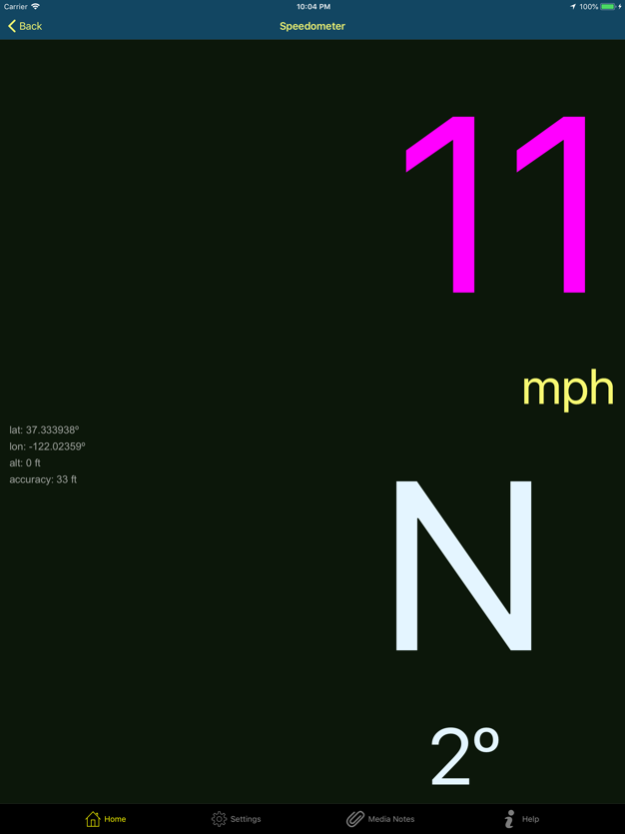PowerboatGuy Lite 3.1.24
Continue to app
Free Version
Publisher Description
Highly accurate speedometer. Trip memory feature.
Fishermen, waterskiers, wakesurfers, and wakeboarders will love this app! It tracks your route, and monitors your speed and heading, all in real time.
Features:
• Highly accurate speedometer (GPS-based)
• Ability to remember your journeys - with your waypoints
• Easily readable in bright sunlight
• Displays heading in degrees and text. Ex: NNW
• Media notes. The ability to attach photos, videos, voice notes and text notes to any trip!
• Individual waypoints in trips may also have any number of media notes.
• You can have a running trip and at the same time be recording holeshots or reviewing past holeshots or trips.
• Beautiful new home screen design with all open trips having their own 'shortcut' appearing on the home page
Features of In-app purchases:
• Record and analyze your boat's holeshot
• Share your trips with friends and family
• Turn your trips into a movie and play on your device or beam it to an AppleTV!
If you have any feedback, bug reports, feature requests or anything else, please don’t hesitate to contact us via http://www.lakewiz.com/support
Nov 30, 2018
Version 3.1.24
- enabled file sharing to allow trips, holeshots and associated media clips to be easily copied to of from your device by using iTunes
- fixed an annoyingly intermittent problem with startup of the app that caused a crash
- made sure that the in-app purchase price is always shown on the Holeshots and Sharing pages
- squashed some less obnoxious bugs
About PowerboatGuy Lite
PowerboatGuy Lite is a free app for iOS published in the Health & Nutrition list of apps, part of Home & Hobby.
The company that develops PowerboatGuy Lite is Thomas DAVIDSON SR. The latest version released by its developer is 3.1.24.
To install PowerboatGuy Lite on your iOS device, just click the green Continue To App button above to start the installation process. The app is listed on our website since 2018-11-30 and was downloaded 3 times. We have already checked if the download link is safe, however for your own protection we recommend that you scan the downloaded app with your antivirus. Your antivirus may detect the PowerboatGuy Lite as malware if the download link is broken.
How to install PowerboatGuy Lite on your iOS device:
- Click on the Continue To App button on our website. This will redirect you to the App Store.
- Once the PowerboatGuy Lite is shown in the iTunes listing of your iOS device, you can start its download and installation. Tap on the GET button to the right of the app to start downloading it.
- If you are not logged-in the iOS appstore app, you'll be prompted for your your Apple ID and/or password.
- After PowerboatGuy Lite is downloaded, you'll see an INSTALL button to the right. Tap on it to start the actual installation of the iOS app.
- Once installation is finished you can tap on the OPEN button to start it. Its icon will also be added to your device home screen.